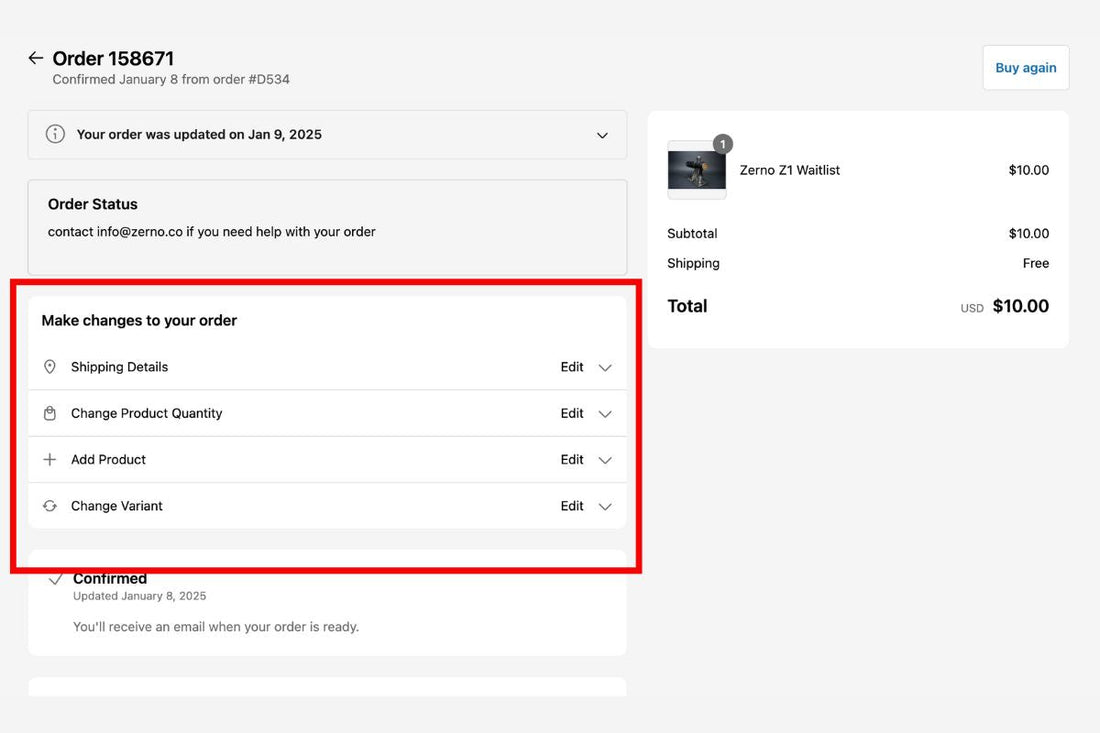
Add An Item To Your Order - Zerno Order Editing Tutorial
Share
Did you know?
You can edit your order directly inside of your Zerno Account. The deadline for making changes to your Z1 order is 5 days after receiving your order finalization email.
This tutorial will show you how to add an item to your order:
Step 1: Login to your Zerno Account & click on your order on your account dashboard
Step 2: Select the 'Add Product' dropdown menu under the 'Make Changes To Your Order' section.
Step 3: Use the search bar to find and select the product that you want to add, and hit 'Add Product'. Your order will immediately update and you will receive an email detailing the change(s)/
Note: You will receive an invoice via email with a link to submit payment for any remaining balance due.
Here is a video tutorial
Helpful Links:
How to update your shipping details & contact information
How to change your Z1 voltage & color
How to change the items in your order
Contact Support
